Finding the Right Fit
When was your last IRS audit? Who requests audit information? What industry are you in? how often are you requested to provide audit data? Where are your bases of operations and jurisdiction reporting requirements? How much of that data is on your SAP system?
These are a mere couple of factors that can determine the best practice of your DART functionality.
Understanding your audit requirements is the most important factor in determining your DART strategy, in line with responsible data management and storage resource expense.
Experts at Auritas LLC have been doing DART implementations since the late 1990’s and one of the senior consultants has been lead on implementing DART at over 40 of Auritas’ clients. Managing Director, Deepak Sood, has a great deal of experience with DART. “Auritas has been very happy with DART’s unique functionality. Not only have our clients been pleased with DART as an audit support tool for which it was designed, we’ve leveraged the basic functionality and expanded the tool to support data migrations, legacy system retirements and divestitures, a staging point for BW load, and other ILM solutions.” Auritas provides DART implementation as part of its core suite of services. Regular webcasts on standard DART functionality and special webcasts on expanding DARTs role in ILM are offered in the webcast schedule. One of Auritas’ lead DART implementers Syed says “the ease of use of DART views to create many standard tax reports cannot be overstated.
DART is still supported and constantly being enhanced. In the last couple years DART adjustments were made to support Portugal, Poland, France, Hungary, Spain, and Luxembourg. In many cases the data catalogue in DART is approved by the Tax Authority, but be careful it’s not always the case. For instance the IRS has never “signed off” on DART. DART for the United States is strictly an ASUG agreement.
As growth in data is becoming more and more difficult to avoid, there are opportunities to think about how best to effectively implement your DART strategy. For those that have knowledge of DART the rule of thumb has always been run your DART extracts and store them especially before implementing SAP data archiving. This proactive approach has long been considered acceptable and even preferred. That is, if your extract is sure to have all the data required for your industry to meet audit requirements. ILM Practice Manager at Auritas, Tim Croucher: “We noticed on numerous occasions that DART misses about a dozen or so segments that we often need to add to the client’s extract.” This leads to the consideration that if my “proactive” extract might not have all the required data and I’ll have to re-extract when I see the audit, is my proactive approach the best solution?
Should I be rethinking my DART implementation?
Auritas suggests to their customers to consider three approaches and determine which is best for their implementation:
- Proactive with standard DART segments. This includes running each period for all application areas that are relevant for your install and industry/audit requirements.
- Informed Proactive approach using standard and expanded DART segments. Auritas asks to review any/all previous IRS audits and determine if your IRS auditor is requesting additional fields from the standard. Those additional fields are then added to the extract.
- Reactive – Wait for the audit request then confirm what data segments are needed and what fiscal periods and company codes are under review.
The Reactive approach does add additional time in responding to the audit request (from the IT department) but ensures that you provide the right data and ONLY the requested data. Mr. Croucher; “We see that most audit requests are for certain periods of certain years and typically restricted to only the financial and cost data – not including sales or inventory.” Using the proactive approach, you’ve generated a file system full of data extracts for every period for every year with all the data from the active applications on the SAP system. One can see how an argument can be made whether this is the best use of resources and a smart solution in a world where there are already extreme demands on trying to reduce data volumes.
The main factor that resulted in the rule of thumb of proactive DART extracts before implementing an archiving project was that the performance of getting the archived data available to DART from the SAP archive was lacking acceptable performance. As data archiving has developed and been enhanced there has been spill over to the extracting for DART purposes. For example, OSS note 430559 was the first to introduce indexes to the archive retrieval functionality. In a recent test on a 4 terabyte US retail company the processing time for running the end-to-end extract process for “live” data versus archived data the archived data required an additional 15% of processing time.
The current factor that still suggests proactively creating DART files before archiving is that the archiving support in DART is closed. The DART archive structure was completed in release 1.07 (back in the old 4.0A – 4.5B days) and has not been updated since. We are now looking at DART version 2.6e. The following is the list of tables that support the DART from archive functionality.
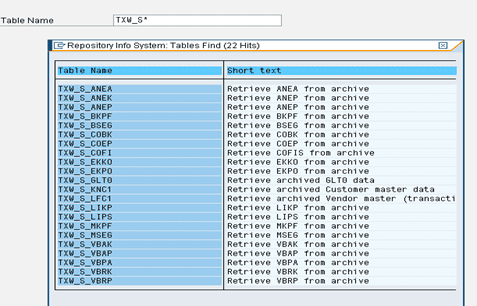
SAP has not continued to enhance the archiving functionality within DART as it has continued to add dozens and dozens of segments and fields to the DART extract catalogue to support all the new countries requirements. At a recent major retail client for Canadian DART implementation the Auritas team identified that of the 31 tables in release 2.6 only 4 tables were not available from archive – including the new GL tables.
The Informed Proactive approach has proven to be the most successful methodology for the customer. We request detailed information from as many previous audits as the customer has available. We identify all data being requested and confirm it is available in the DART extract or enhance the extract to include everything we need. Approximately 80% of our DART implementations are done using this option. Only on the rare occasion have we had to come in and update the extract to include any new fields and in those cases the IT management was able to get business approval that the change was not required for historical data.
Proactive with Standard DART Segments: this option is of particular note to the author since it was my first DART requirement. We had been faithfully running our DART extracts with the simple selection of standard fields. We were a US based food manufacturing with operations only in the US. As a young IT manager 15+ years ago I got a call from legal requesting a couple periods of data for a company code for a particular fiscal year. We were able to burn the CD that afternoon and made available to the IRS office as an extract. Our IRS office at the time had the ability to internally review the DART data. That was our role, and the turnaround time of the requirement was appreciated. Fortunately, our audits at the time were simple and our data volumes were not a factor. But the request was for two periods of data. At the time we had 90+ periods of data for 2-3 company codes in the DART library. This data as far as I know was never required again and has not been looked at other than the one audit request. Is that the best solution? At the time it seemed so, the UNIX file space was cheap, and we had no concept of records retention or compliance or exposure issues. For another implementation this may not be the best solution.
If the DART view/report is a critical element of your audit response and it didn’t have all the required fields your proactive efforts have been a waste of resources since they will need to be re-run. If the DART view/report is a minor or supporting element to the audit process and the standard segments produce an acceptable report – we would certainly suggest you consider following this option and weigh it against your archiving strategy (if any) and your storage/data management policy.
Understanding your audit requirements is the most important factor in determining your DART strategy in line with responsible data management and storage resource expense. If most of your audits are for royalty or commissions, or regulatory and governance, or legal or industry specific reasons DART might not be the best practice solution any way you try to implement it.
DART is typically one element in the audit support process. Therefore, in some cases versus others it will take a less critical role. At a recent client the audit request was for 48 individual vendor invoices. The DART view may have been used to find a certain set of data, but the auditor was determined to get on the system and drill down through the financial document. In this case the DART data was marginally relevant. If DART can provide a starting point to an audit your standard implementation may be all you’ll ever need. Run a couple view reports and then allow access to the system for the auditors to examine detail and you’ve met your requirement. Or if the subset of data from the archive structure is sufficient for the starting point maybe a reactive approach would be the best solution in a high data volume implementation.
Recommendation:
If waiting for the specifics of the audit request(s) adds additional processing time to meet audit requirements this is a discussion that Auritas supports their customers in pursuing. Either way Auritas continues to be leaders in providing DART solutions. – Auritas will find ways to “get you there” in implementing your ILM solutions.
Please connect with the Auritas team for further information on DART Implementation.
