Data management is a critical concern for enterprises using SAP systems, particularly as their data volumes grow over time. To ensure optimal system performance and regulatory compliance, SAP provides a robust data archiving solution. A key component of this solution is data archiving, which play a crucial role in managing the lifecycle of data and optimizing business processes.
This article delves into the technical aspects of SAP Data Archiving Objects (AOBJ) and explains how they can be leveraged to maintain efficient business operations while reducing the burden of data on live SAP systems.
What are SAP Data Archiving Objects?
SAP Data Archiving Objects are the building blocks that define which data sets will be archived from the SAP system. Each archiving object is linked to specific data from one or more tables, and it governs how the data is stored and retrieved once it is archived.
Essentially, it acts as a container that groups related data for a particular business process or module (e.g., Finance, Materials Management, Sales and Distribution).
Key Components of an SAP Data Archiving Object:
- Archiving Object (AOBJ): Represents the grouping of related data tables.
- Tables: Specifies the primary and dependent tables that are included for archiving (e.g., header and line-item tables for financial documents).
- Archiving Class (ARCHIVE_CLASS): Manages how objects are linked to archiving actions.
- Write Program: Extracts the data from the live system and writes it to an archive file.
- Delete Program: Deletes the archived data from the live database after a successful archive.
- Read Program: Retrieves data from the archive file if needed for reporting or auditing.
The SAP data archiving process involves several steps: data selection, archiving, and deletion.
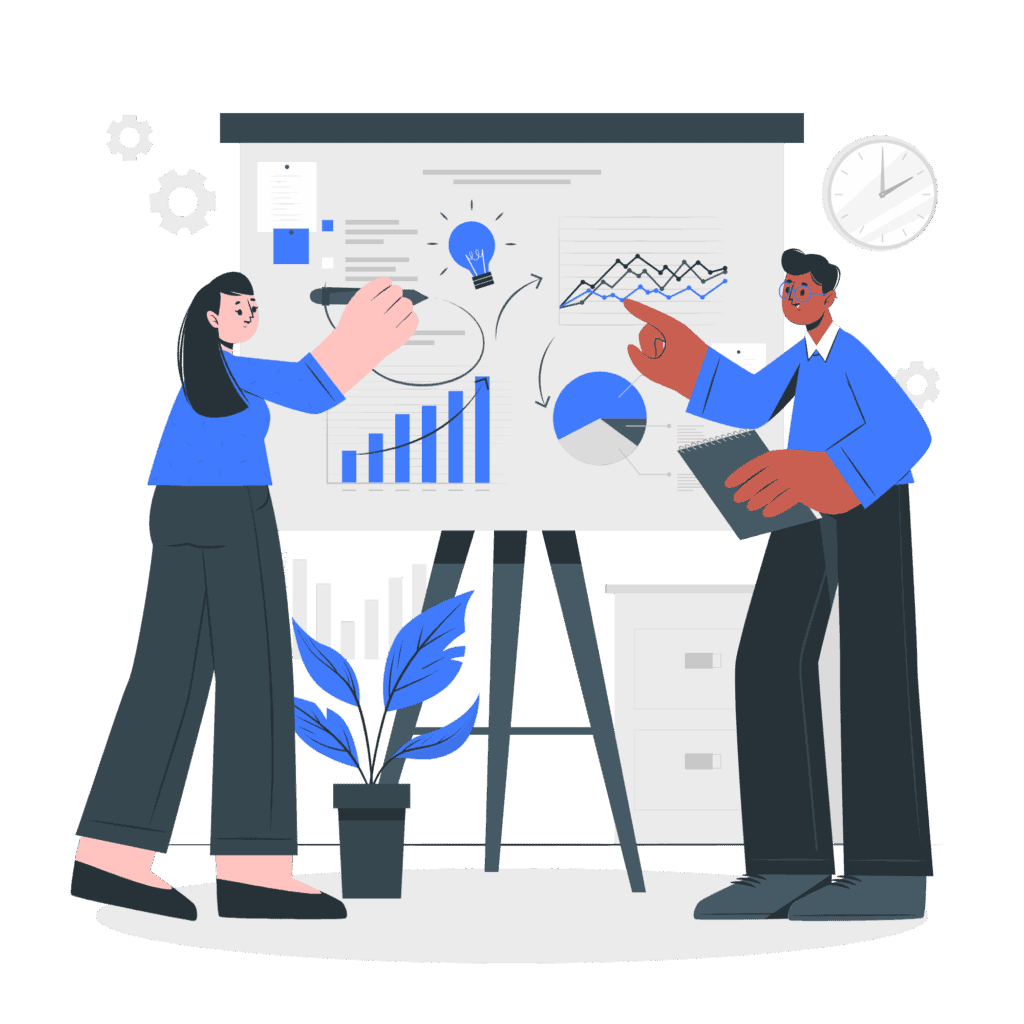
How Archiving Objects Comes into Play
1. Data Selection. Before data can be archived, relevant data must be selected based on specific criteria. This is typically done via selection criteria set in SAP transaction codes, often in custom programs or SAP-delivered transactions. The archiving object determines the set of tables involved and ensures that all dependent data is included, ensuring data consistency.
Example: In the Finance module (FI), the archiving object FI_DOCUMNT is used to select financial documents based on their fiscal year, document type, and posting date.
2. Data Archiving. Once the data is selected, the write program associated with the archiving object writes the data into an archive file stored on the SAP Content Server or another secure location. These files are stored in a structured format, making it easy to access and audit the data later.
Example: The write program for SD_VBAK (sales documents) extracts sales orders and writes them to the archive file, which is then securely stored according to the retention policy.
3. Data Deletion. After successful archiving, the delete program associated with the object runs to remove the data from the live database. The delete program ensures that only the data safely stored in the archive is deleted. Archiving objects manage this process to ensure that data integrity is maintained even after deletion from the live system.
Example: The delete program for the MM_EKKO (purchasing document) removes the data from tables EKKO and EKPO (header and line items), thus freeing up space in the database.
Benefits of SAP Data Archiving Objects
- Improved System Performance: Large datasets can significantly slow down transactional performance and reporting within SAP systems. By archiving old, unused, or obsolete data, archiving objects help maintain an optimal system response time.
- Regulatory Compliance: Many industries, especially those in finance, healthcare, and manufacturing, must adhere to strict data retention regulations. SAP Data Archiving Objects allow businesses to define retention periods and automate the archiving and deletion of data to ensure compliance.
- Cost Reduction: Reducing the size of the live database means lower storage costs and less strain on the system resources. By using archiving objects to systematically move data to less expensive storage tiers, companies can reduce infrastructure costs without losing access to critical historical data.
- Amplified Data Retrieval: Data archiving objects ensure that archived data remains accessible for business needs such as audits, historical reporting, or compliance reviews. The read programs tied to archiving objects allow users to retrieve archived data as though it were still part of the live system, offering transparency and convenience.
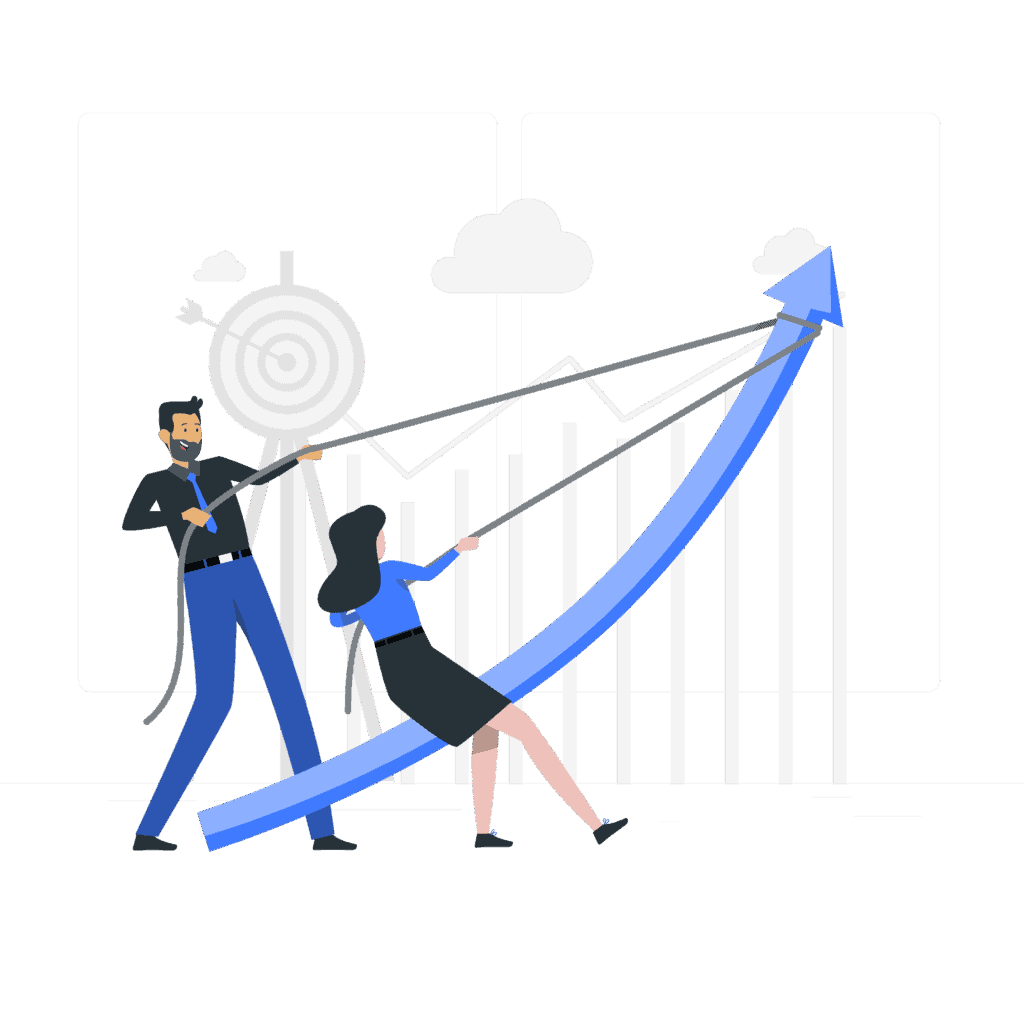
SAP Data Archiving Objects play a critical role in managing data efficiently within an SAP system. By grouping related data tables and managing the write, delete, and read processes, archiving objects ensure that business processes remain streamlined and that system performance is optimized. From improving transactional efficiency to ensuring compliance with industry regulations, SAP Data Archiving Objects provide a flexible and powerful way to handle the ever-growing volumes of enterprise data.
For businesses looking to optimize their SAP systems, understanding and properly implementing SAP Data Archiving Objects is key to balancing system performance, compliance, and cost-efficiency.
