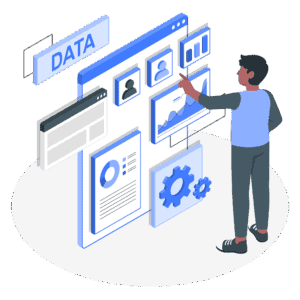For companies looking to optimize and automate their financial invoicing processes SAP invoice management workflow powered by OpenText VIM offers a powerful solution. One of the key benefits of VIM is the ability to approve invoices before they are posted into the SAP database, ensuring both compliance and control over financial operations.
The tool processes both PO and non-PO based invoices. Multi-level approvals are supported by non-PO natives. PO invoices, however, only have one step approval but are capable of multi-level approvals with the right customization. Approval can be delayed by first sending it to VIM’s AP Processor. The approval process ends when the invoice is posted, deleted, or rejected.
Understanding the SAP Invoice Management Workflow Roles
Several key roles are involved in an effective SAP invoice management workflow:
- Data Entry Personnel – Responsible for entering invoices into the system via email, paper, or fax.
- Business Requestors – End users who request goods or services.
- Approvers – Business users who review and approve invoice details.
- Accounts Payable (AP) Team – Oversees invoice accuracy and manages processing.
Whether you’re implementing OpenText VIM for the first time or are looking to optimize your existing setup, aligning your people, process, and technology is critical for getting the most out of your investment.
VIM’s flexibility allows for different workflows between PO and Non-PO invoices. This distinction is vital for properly mapping out the end-to-end approval process. Understanding your organization’s unique invoice journey is key to setting up a well-functioning and scalable SAP invoice management workflow.
Organizations need to identify the roles required and the workflow for approvals: Identify business users assigned, set up the roles required, and configure the workflow and approval process.
Basic SAP Invoice Management Workflow with VIM
Here’s a simplified overview of how an invoice flows through SAP VIM:
Step 1: Invoice is received (via email, paper, or fax) and entered into the system
Step 2: The invoice enters SAP’s financial system (FIN)
Step 3: A workflow is automatically generated for approval
Step 4: Once posted, the AP team finalizes processing
For non-PO invoices, the workflow is governed by the Chart of Authority, allowing approvals based on financial thresholds, departments, or other business rules. Often, the same person may enter and request the invoice.
Best Practices for an Efficient SAP Invoice Management Workflow
To get the most value from SAP VIM, consider these best practices:
- Automate your AP processes to reduce manual workload and improve efficiency
- Simplify routing and approval flows to increase speed and user satisfaction
- Enable remote approval options for faster turnaround
- Introduce strong invoice change controls for auditability and customization
- Digitize invoice capture and integrate directly with SAP for a more connected, accurate financial system
- Leverage real-time reporting and analytics to gain insight into your invoice lifecycle
- Prevent costly errors and penalties with faster, more accurate processing
What Comes Next?
Align your workflow with your business goals and compliance needs, then partner with an experienced firm to configure and optimize your SAP VIM implementation. Auritas is geared with data and content experts to help you at any phase of your project.
Learn how companies like NVIDIA successfully implemented a global standardization of its indirect invoice processes.