Problem:
As per BC-ILM, 3.0/3.1 certification standards SAP has changed the way ILM Policy can be updated after being Life and having archiving sessions created under the Policy rules. Shortening the Retention Time is not allowed anymore, only increasing it. Even though it is possible to change the Policy Rule by setting lower retention when trying to convert the existing sessions to apply the new rule it returns an error and the conversion is finished unsuccessfully.
Solution (work around):
There is a (not perfect) workaround for that. Basically we need to create a new Policy as copy of the old one and add a new Available Condition Field so it will change the URI path – the new condition field will create an additional folder level – and the conversion will then be possible. Check the example below:
Old Policy
The MM_EKKO Policy below was initially configured using Item Category and Country Code as Condition Fields having a 10 years retention.

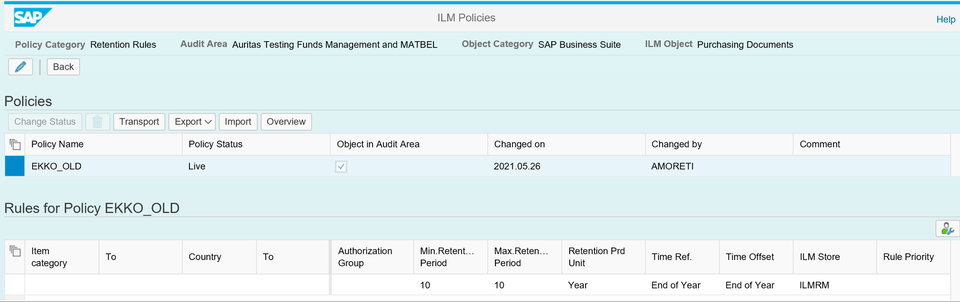
MM_EKKO Old ILM Policy
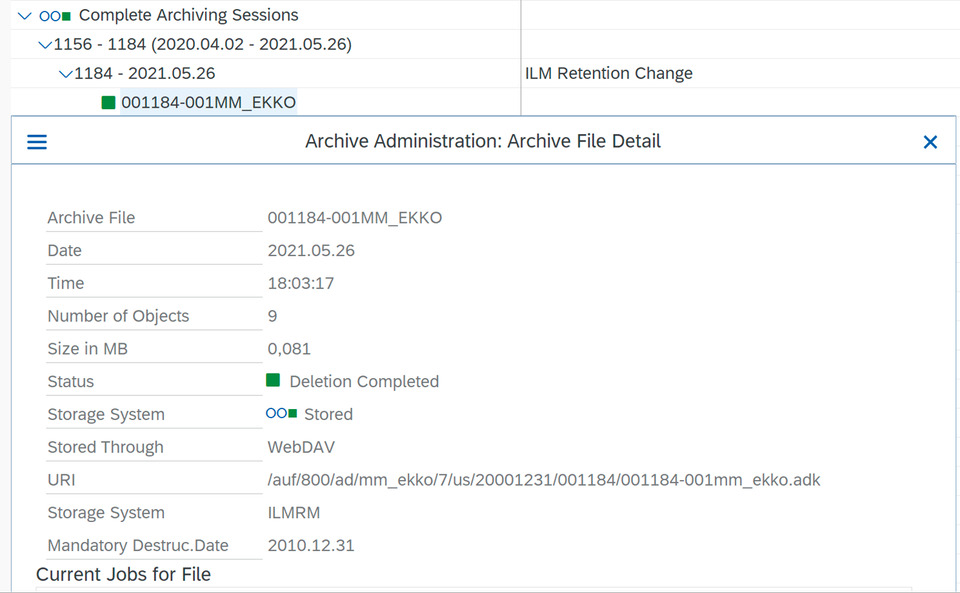 Old archive file generated with 10 years retention
Old archive file generated with 10 years retention
Changing the Old ILM Policy Rule and shortening the Retention Time to 5 years:
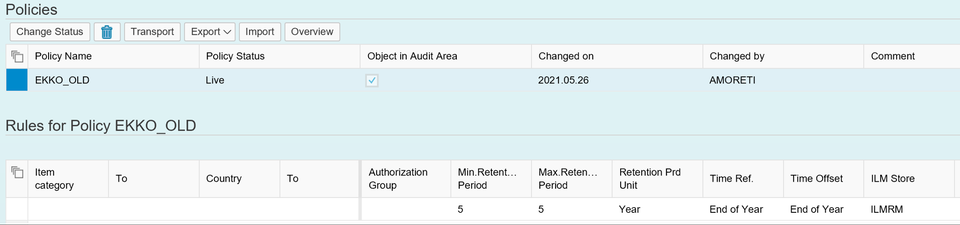

Trying to convert the old session to apply the shorter retention:

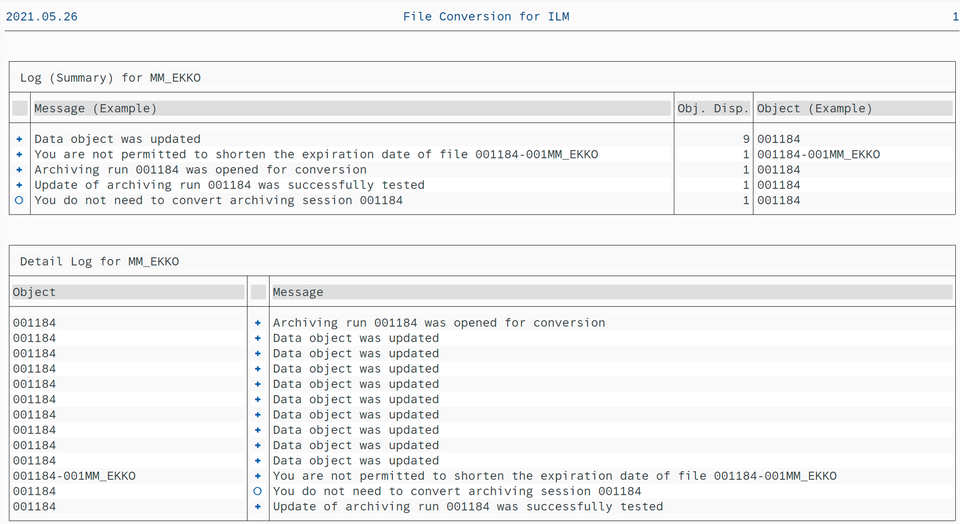
New Policy
Creating a New Policy and adding a third Condition Field to it – Document Type:

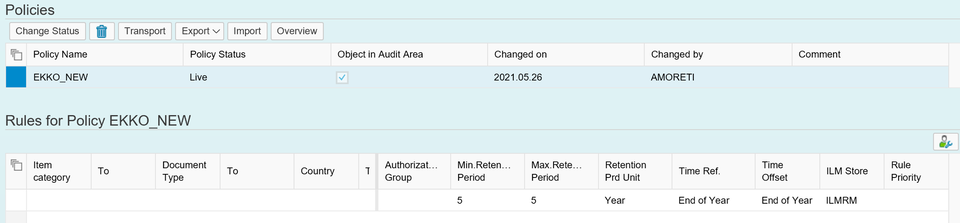
Converting the old session using the New Policy rule:

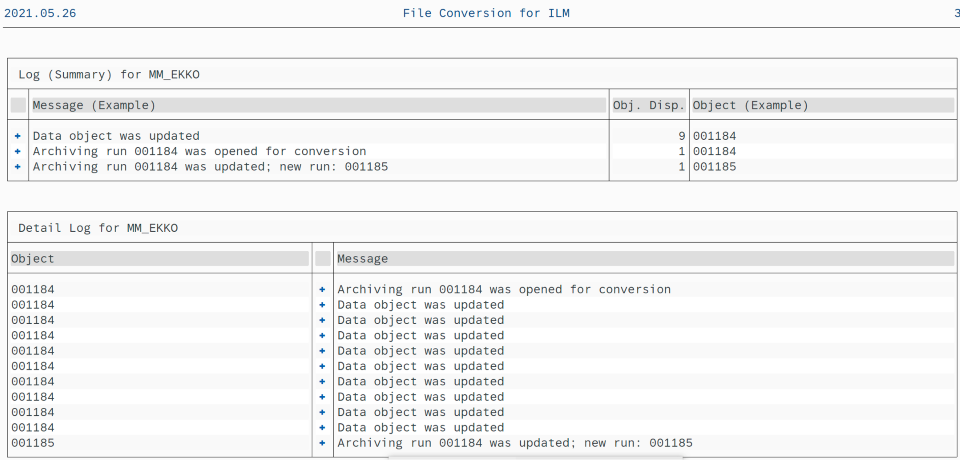

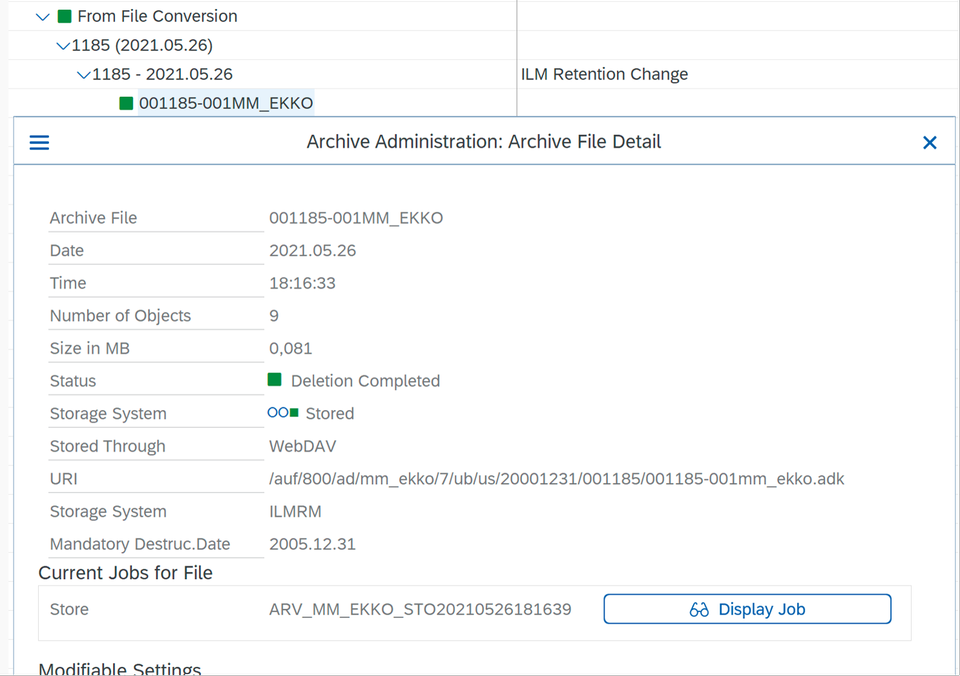
Newly converted archive file with 5 years retention
