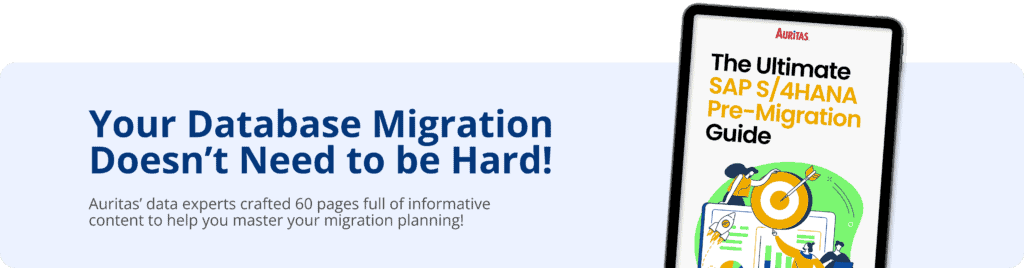With the exponential growth of data in recent years, it has become increasingly challenging for SAP users and organizations to manage and process large volumes of data efficiently, especially in the process of your SAP S/4HANA migration. However, with a cohesive data volume management (DVM) strategy implemented prior to the migration, organizations can identify the existing data in their SAP environment to manage & reduce their database footprint, seeing substantial savings in resources and time.

Failure to conduct data volume management pre-migration can result in several issues that can impact the success of the migration and the efficiency of operations. Issues can range from increased migration time and performance errors in the new system to compliance issues and increased storage costs. But these problems can be prevented by implementing specific volume management techniques to your existing database.
It can also be extremely costly. When considering a S/4HANA migration, users need to pick a data size package corresponding to the amount of data for import. Costs jump tremendously from one package to the other, making companies opt for smaller-size packages. For that, they need to guarantee no unnecessary data is being migrated and taking up space and ensure data quality across their database.
The DVM process involves implementing strategies to reduce the amount of data stored, optimize storage, and improve processing efficiency. In the context of SAP S/4HANA migration, data volume management is crucial for ensuring a successful migration. This is because taking large volumes of data during your S/4HANA migration can be time-consuming and resource-intensive.
By implementing data volume management strategies prior to migration, organizations can reduce the size of their data sets, eliminate redundant or obsolete data, and optimize data structures for efficient processing in S/4HANA. This helps to ensure a smooth and successful migration process with minimal disruption to business operations. For that, here are a few considerations for your data volume management strategy:
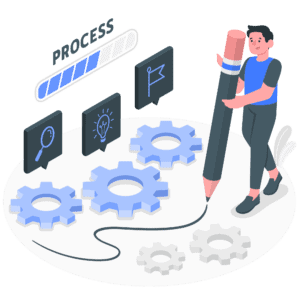
- Analyze the current data landscape: To effectively manage data volume, first understand the types of data stored, the size of data sets, and the frequency of data access.
- Identify redundant or obsolete data: Identify data that is no longer needed, duplicate or outdated, and remove it from the system.
- Data archiving can be used to move historical or non-active data from the production system to a secondary storage system.
- Implement data compression: Compress data files to reduce their size without losing any information. This can be done by using compression algorithms that are designed for high performance and minimal data loss.
- Implement data de-duplication: A process that involves identifying and eliminating duplicate data sets. This can significantly reduce data volume and storage costs.
- Optimize data structures to improve data processing efficiency: This includes techniques like vertical or horizontal table splitting, reducing database table indices, and optimizing database performance parameters.
- Test data management strategies: Before you SAP S/4HANA migration, it’s important to test the data management strategies to ensure that they are effective and don’t cause any unintended consequences.
After two decades of helping customers manage their data and optimize their processes to save millions, Auritas developed a solution for SAP Business Technology Platform (BTP) that enhances SAP data management processes by identifying and automating key steps to reduce the overall database footprint – Data ASSIST by Auritas. The product, available to all SAP users, is an archive sizing and scheduling information service tool.

Data ASSIST is a subscription service on SAP BTP that will analyze SAP ERP production databases and estimate data volume savings using archiving and document storage to reduce database size. It will also automate archiving of historical data while providing seamless access to archived data and documents. With this new Auritas solution for SAP BTP, organizations running SAP ERP solutions on either HANA or prior platforms can address data volume management requirements for storing and viewing archived information seamlessly. Customers can make better, cost-effective choices around storage and performance by having tiered storage locations based on the age of the data.
Benefits of Auritas DVM Solutions for BTP:
- Data Footprint Management: Right-size the database and reduce storage and management costs.
- System Migration and Decommissioning: Organize data that needs to be retained and retire legacy systems.
- Legal Readiness: Reduce cost and risk of electronic discovery and regulatory compliance.
- Cloud Architecture Flexibility: Enable Data storage and accessibility, portability, preservation, easy access, and lower TCO.
- Optimized in-memory computing power for S/4HANA systems.
Learn more about the consequences of neglecting data volume management.
Enterprises considering a ECC to SAP S/4HANA migration or those with quickly growing ERP databases, now have an SAP BTP option for data volume management. DATA ASSIST by Auritas allows SAP customers running on BTP to analyze production databases, estimate volume savings, and automate archiving of historical data while providing seamless access to archived data and documents.
Read more about Data ASSIST by Auritas and talk to one of our experts today to learn how you can leverage our decades of SAP and OpenText expertise to maximize value and native functionality, allowing your enterprise to do more with less.